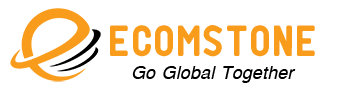Building a high-quality attractive product page is extremely important. This directly affects customer reach and conversion rates on e-commerce platforms. What factors make up a high-quality product page, is your product page optimized for the best? Here are 11 steps to complete to get a quality product page.
1. 11 steps to build a high-quality product page on Amazon
Step 1: Create catchy headlines
A catchy headline will immediately make the reader decide whether to stay on the page or view your product again. Content title should not be too long, should be concise and highlight your product information. Besides, you need to research keywords of the industry, product or service to avoid the product showing up wrong with the customer’s search needs. Besides the emotional factor is also extremely important, emotions will make people defenseless when emotions are affected strongly enough, an emotional title will make it easier for customers to make their decisions and increase the conversion rate.
Step 2: Provide quality video images
85% of communication is visual. The first thing when looking at a product will definitely be through pictures and videos of that product. Creating a sequence of images that are neat, clear, consistent quality and provide enough information will make an impression on customers for them to click to view the goods. The image also represents the brand, a well-thought-out brand image will make customers feel more confident and secure about the products and services offered by the business. Listing products need to follow a certain concept of color, brand, font, thereby expressing the spirit of the brand. Brands on Amazon are often quite meticulous in displaying images on product descriptions, needing a quality photo and video strategy to compete in this challenging market.
Step 3: Have at least 5 bullet points in the product description
In the description, Amazon provides 5 descriptive headings for the product, so make full use of 5 headings to highlight the salient features of the product. It is necessary to describe the product briefly, concisely and clearly the most important features of the product, which should be arranged in order of priority.
Step 4: Write useful product descriptions
Product description includes pictures of product details, functions, ingredients, certifications of the product. A detailed product description will give customers a feeling of trust and desire to make a purchasing decision.

Step 5: Add related search terms
Adding related phrases will clarify the services and products of the category, increase visibility and display the right products and categories according to keywords, thereby creating a connection between products and consumers.
Read more : Way B2B Companies Leverage Technology To Accelerate Sales In B2B
Step 6: Set a reasonable product price
Now there are many businesses dealing in the same line of products and services. One of the most important factors when a customer makes a purchase decision is price. A reasonable pricing strategy depends on the competition, product costs and brand vision of the business. Setting prices too high compared to competitors will make it difficult to compete, and too low can make shoppers feel suspicious about product quality.
Step 7: Make sure there are enough goods in stock
Having enough goods to ensure that businesses meet the needs of customers in a timely manner. If a product is frequently out of stock, it can lead to customer frustration, loss of revenue, and possibly damage to a company’s reputation.
Plan capital rotation, budget estimates, delivery time and backup solutions for bad cases.
Step 8: Add page A+
A+ Content is an advanced tool at Amazon that helps you have better optimized listings. Amazon A+ Content is a tool that allows owners to describe brand products in a more advanced way: add detailed descriptions, charts, videos, high-quality images, copy (e.g. brand stories). The A+ Content feature is designed to help merchants and vendors increase their Traffic, Conversions and Sales.
Step 9: Make sure the promotional product has a Buy Box
Owning a Buy Box increases your chances of selling.
Nearly all Amazon purchases are made through the Buy Box, as it’s the first “call to action” shoppers see.
However, while the Buy Box provides information about who is selling and responding to products, it is unlikely that these factors influence a customer’s purchasing decision.
The convenience of a Buy Box location is often enough to generate sales.
If you own a Buy Box, you can create Amazon PPC ads.
Amazon PPC allows sellers to bid on the price of clicks selecting the most defined keywords, and sellers who control Buy Box can create sponsored listings for products through Amazon PPC.
Step 10: Ads with Prime Badge
Promote products with the Prime Badge to receive Amazon Prime benefits, such as free and fast shipping for Prime members.
Step 11: Promote products with positive reviews
Promoting products with positive reviews is a powerful marketing strategy that can bring many benefits to a business. Positive reviews act as proof of product quality that motivates customers to make purchasing decisions.
2. Tips to make your business stand out
Register for trademark protection: Signing up for the Amazon Brand Registry will provide you with brand protection and development that stand out from the competition, which will prevent competitors from violating copyright policies. Plus it helps to better connect with customers and gather information to help establish advertising strategy
Create your own identity: Now when making a purchase, customers not only buy your product but also buy your brand, they buy the values and personality of the brand. Their personality is reflected in the informative images of the product, establishing a consistent, transparent and engaging brand identity will help build customer trust and ensure that their brand story is incorporated into every moment.
Contact Ecomstone
Hotline: 0334 999 811
Email: support@ecomstone.com
Fanpage:Ecomstone Vietnam – Cross Border Ecommerce Agency
Address: 9th floor, Ecolife Capitol building, 58 To Huu, Nam Tu Liem, Hanoi, Vietnam
———————————————————————————————————-